3 Ways To Rectify Your Website And Virtual Presence
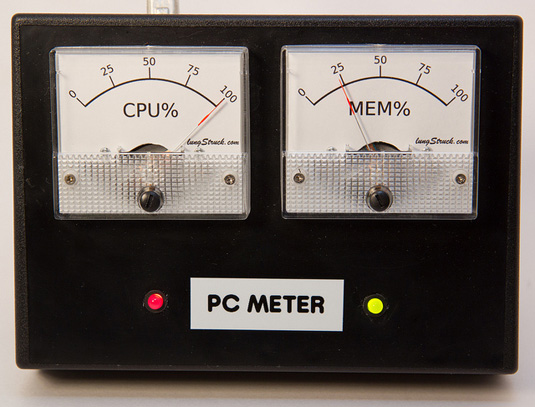
This is a guest post by Steve Chab, songwriter, recording artist and music producer in Pittsburgh, PA. He's also a web designer and marketer.
Has your small business website gone wayward? What's that? You don't have time to renovate it? Below are three easy methods for rectification. I hope the examples below spark your imagination and give you ambition to pursue a better website.
1. Utilize free resources: plugins, players and widgets.
My pal Noah once said to me, "How do I add these photos to my website? Just use an img tag, right?" I replied, "Nah, upload them to Flickr. Then, embed a slideshow."
Plugins, players, and widgets make it easy to add media, features, and sociality to your website.
SoundCloud Player
Who would ever link to an mp3 file? That's silly. Unfortunately, the new HTML5 options for adding audio to your website aren't supported by some browsers yet. In the meantime, use SoundCloud!
If you must add sounds to your website, SoudCloud's HTML5 player is the perfect solution. SoundCloud is a website and mobile app which allows you to upload sounds. Every sound is converted into a visual representation of its waveform. Listeners can then share, embed, or comment on sounds. SoundCloud's embeddable HTML5 player even works on iPhone, iPad and Android browsers.
AddThis
You've seen AddThis all over the place. AddThis makes it easy to add social share buttons (Like, Tweet, email, etc.) to your page. It even records how many times your content is shared and gives you metrics.
Google Analytics
Speaking of metrics, Google Analytics is a free service offered by Google that generates detailed statistics about the visitors to your website. It will answer questions like …
- How many people visit my website?
- How do people find my website?
- What pages get viewed the most?
To me, the most important of these questions is, "How do people find my website?"
By using Google Analytics, I discovered that SoundCloud is linking to my website as an example of their embeddable widget in action. I also saw that my friend mentioned me in a blog post about David Axelrod. Cool, huh?
2. Use meta data to your advantage.
Way back in the early 2000's, meta data was one of the best ways to tell a search engine about your page. Despite what some folks say, meta tags are still important.
Search Results
Users will see your meta description and page title in search engine results pages (SERPs) and decide if your page is worth a click.
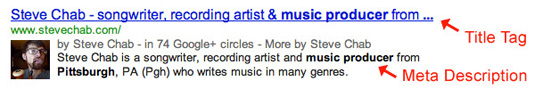
Caption: Here are the search result for my music website. Nifty, aye?
The big bold link is in the list of search results is your page's title.
Good page title example: "Spacely Sprockets: Cogs, Gears, and Chains for Interstellar Machinery"
Bad page title example: "Home Page"
The text underneath the title is your meta description. Use relevant words to create a compelling description of your website. If you don't have a meta description, Google will use other random text from your page's content. For more info, SEOmoz has a great best-practices article on meta descriptions.
Social Sharing & Open Graph
The Open Graph protocol enables any web page to look awesome when shared on social platforms. For instance, OG is used on Facebook to allow any web page to display a custom title, description, and image.
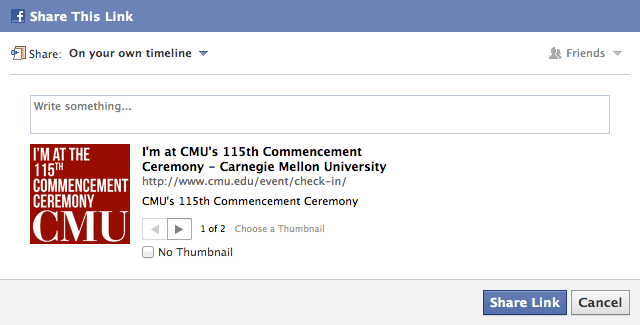
Caption: This is what displays on Facebook when someone shares their check-in at Carnegie Mellon University's Commencement Ceremony.
Check out this Open Graph meta tag generator for your convenience. To see what your page looks like when shared on Facebook, use the Facebook debugger.
3. Cut the clutter! Be clear.
Think to yourself, "Why do people come to my website?"
If you're still stumped, do some user testing. Let someone who is vaguely familiar with your business/service/product go to your site and do whatever it is people come to your site to do.
Did they stumble? Let someone else try the same task on a phone. Was it a yucky experience?
Achieve Maximum Clarity
- Remove fluff language, and get to the point. When a visitor comes to your page, they should know almost immediately what service you offer. If it's unclear or takes two paragraphs to explain, you should revisit your content.
- Organize content by using small paragraphs with headings (like this article). Do you cringe when visiting a text heavy website? Me too.
- Are your images 2000x2000 at 300dpi? Why? Please resize and optimize your gigunda images. You don't need to be a Photoshop wizard; there are free image optimizers on the web which you can use for free.
Looking for more ways to improve your site?
Check out my review of two free online tools to grade your small business website.
[Image: Flickr user Scott W. Vincent]
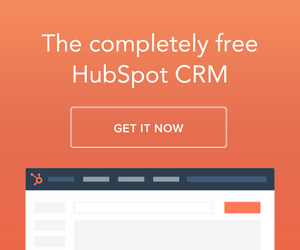
Leave a comment