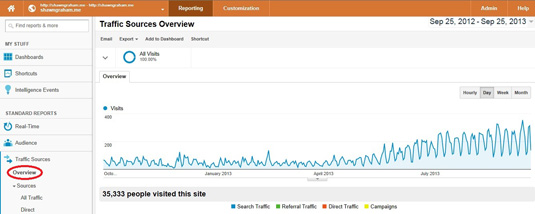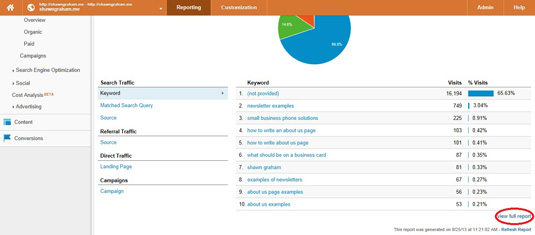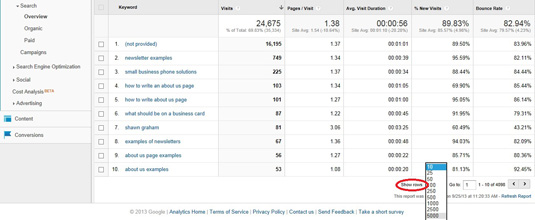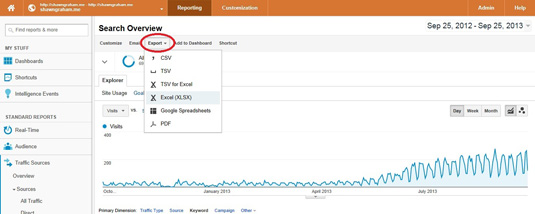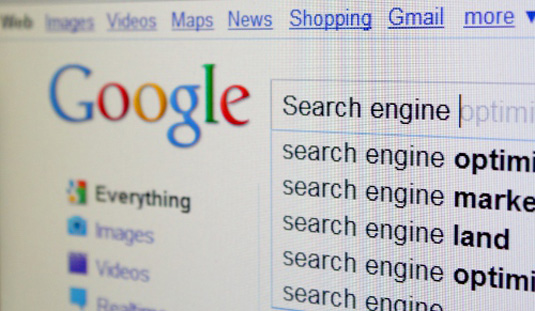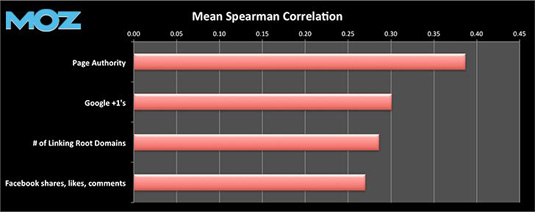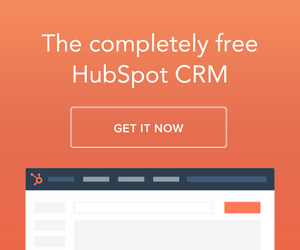Congratulations! You’re getting ready to launch your new ecommerce website. But before you do, you’ll want to make sure you’re positioned for success and able to capture the most online sales right out of the gate. The good news is you don’t have to be a web designer or html expert to capitalize on quick wins.
Simplify Your Shopping Cart
The last thing anyone wants to do is create another new online account and keep track of another password just so they can place an order. Distill your ordering process down as much as possible.
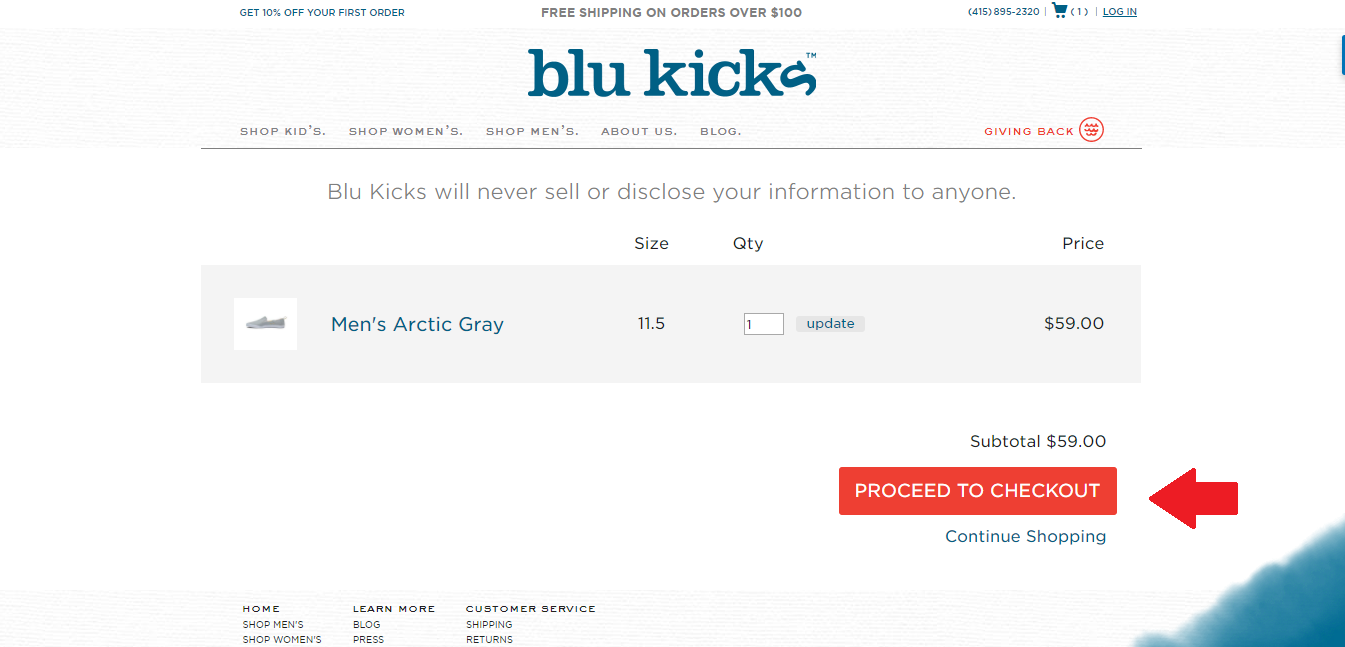
Your goal is to make it incredibly quick and easy for shoppers to add an item into their cart and checkout. That’s all. Any unnecessary and potentially annoying steps should be eliminated. That's one of the biggest benefits of using small business ecommerce plaforms like Shopify or BigCommerce.
Simplify Your Website Navigation
What are the most important pages you want people to visit the moment they land on your website? In what order? Those two questions should drive your decision making around what to include in your website navigation. You’re never going to be able to include every possible link or page (nor should you) so it’s up to you to prioritize what makes the cut.
Overly generic options such as “products” or “services” generally fall short when it comes to reinforcing the core focus areas/offerings of your business. Including too many items can make it difficult website visitors to quickly find what they’re looking for, causing them to leave before they have a chance to make a purchase. This is often the case when your website navigation rolls over onto a second line.
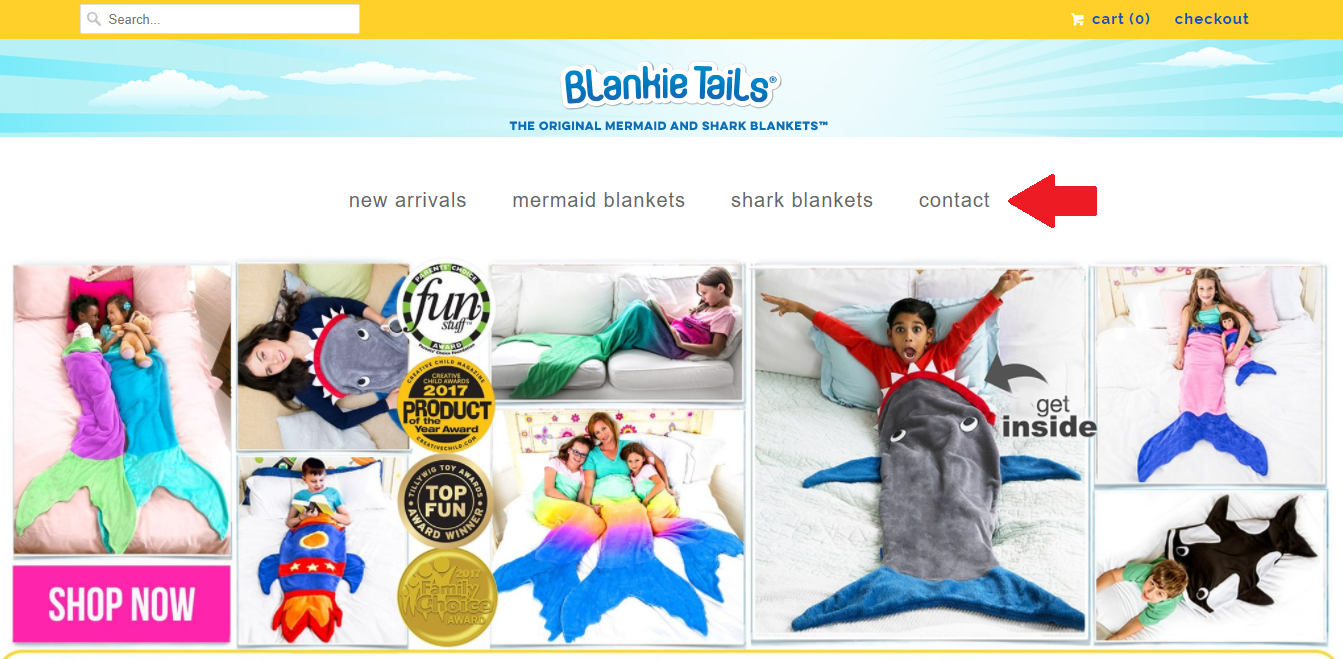
Generally your top-level website navigation will contain 3-7 broad buckets with 5 typically being the sweet spot.
“Home” is Where the Outdated Website Navigation Is
One last tip on simplify9ing your website navigation—consider removing “Home” as an option. Although it was common on older websites, today it’s usually totally unnecessary. Most new website designs/templates include a linkable logo area in the header that sends visitors back to the homepage and that’s all you really need.
Review Your Desired Path to Purchase
This is where it can be really easy to miss the big picture. Because you’ve spent weeks and often months on granular details, it’s hard to take a step back and look at your website through the eyes of a customer. Start with your homepage and make note of where you find yourself being drawn based on visuals, content, and overall design and then compare that to where you actually want new visitors to go.
Every page should have a clear visual hierarchy that helps guide people one step closer to making a purchase. This includes your images, content, calls-to-action (ex. “Shop Now”), and internal links to relevant pages. For example, if you mention a product or service on an “about” page, it might make sense to link directly to that area of the website. Or if you include product thumbnails or sliders on your homepage, make sure they’re linked to relevant pages that can provide helpful information and/or answer their questions.
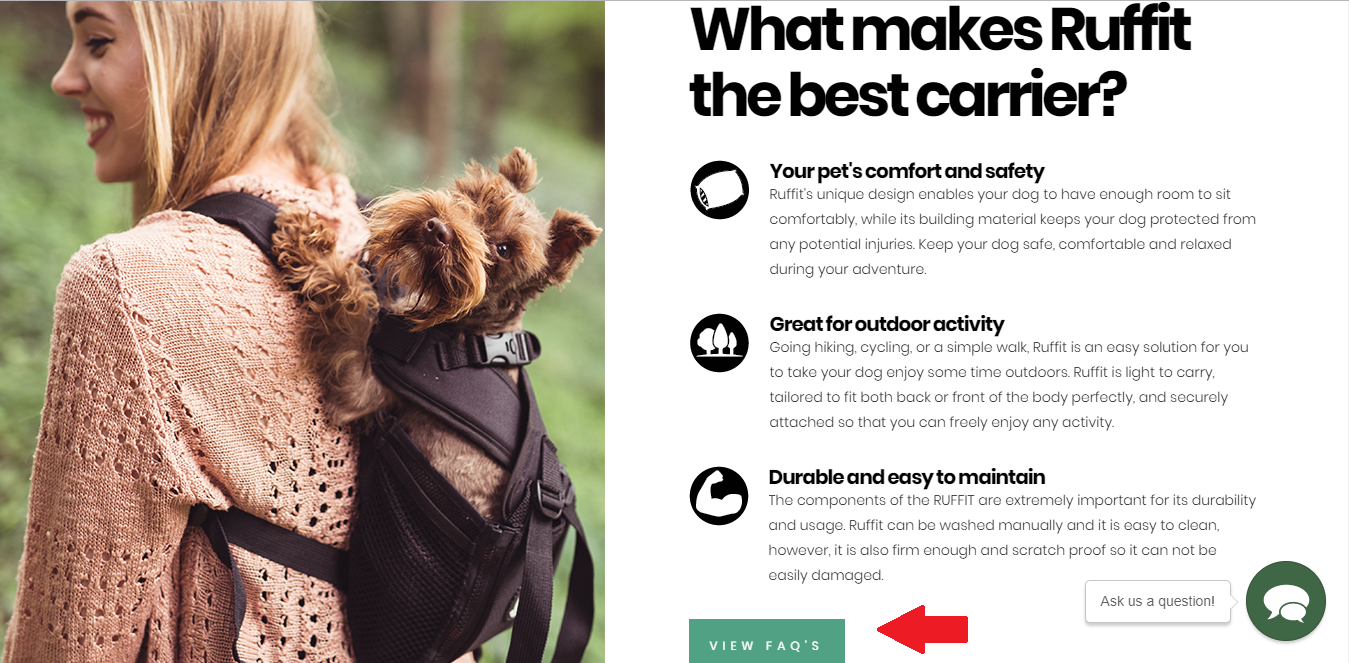
Revisit your website on desktop and mobile views. Just because everything looks great on your laptop doesn’t mean that the same page won’t look overly text heavy on a smartphone. Once you go live, you’ll also want to periodically check Google Analytics to see if there are any differences between mobile traffic and desktop traffic—insights you can use to identify specific areas of improvement going forward.
Craft Unique Ecommerce Product Descriptions
If your product descriptions sound like everyone else, there’s no way you’re going to beat out your competition—especially if shoppers can find similar products on Amazon. Although writing ecommerce product descriptions can take some time to create, when it comes to ecommerce websites the effort is almost always more than worth it.
The content you include can help improve your online visibility and SEO. As a result, you want to think strategically about your product titles, keywords, and overall content.
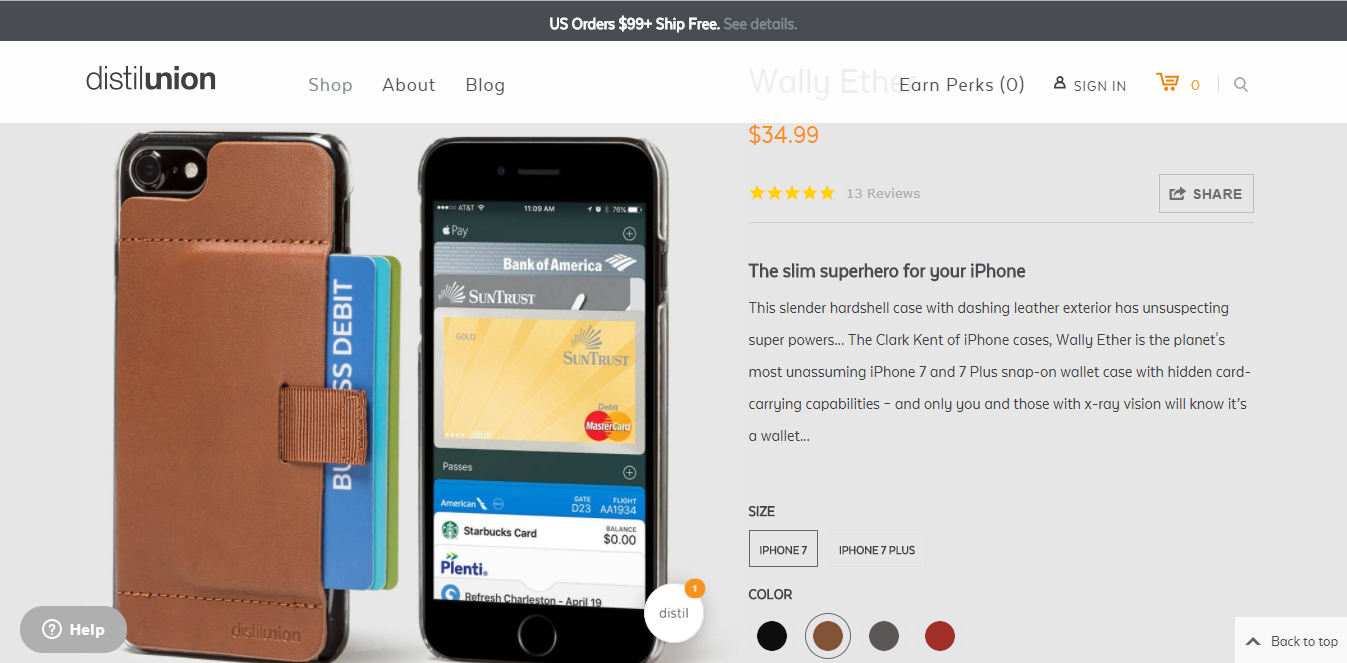
Beyond the potential to drive more website traffic, product descriptions also can pull shoppers in and get them excited about your products. Leverage your unique brand voice (what and how you would describe your products to a customer when you’re face-to-face) as you create each product description. Don’t be afraid to have some fun with it.
After Your Website Launch
Review sales figures and website traffic over a 30 day period to see if anything jumps out. Once you establish a few baselines, you can start to experiment with your navigation, calls-to-action, and product descriptions to see if you can squeeze even more conversions out of your website by making a few quick and simple tweaks.
As a disclaimer, I use affiliate links for some of the products listed. They are all products I absolutely love and trust and would recommend regardless of whether they have an affiliate program.
[Image: Matthew Henry and Burst]
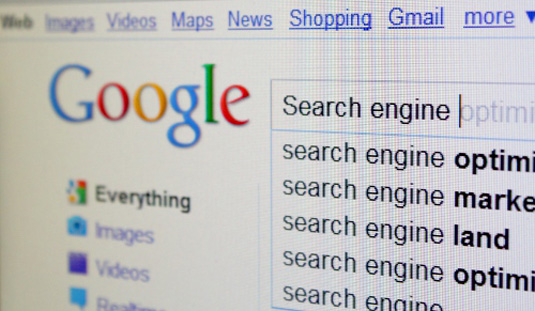
Every business wants to be at the top of the search results page. That’s a given. But what will prospective customers find when your business listing actually shows up. Do you know?
You don’t have to be an SEO expert to figure it out. In fact, it’s better if you’re not. All you need to do is Google the name of your business to find out. And if you’re like a lot of businesses, there’s a pretty good chance you’ll be surprised.
There are foundational elements that are core to any good business website. Unfortunately, all too often website designers either don’t tell you about them or they don’t include them as part of the build. And good or bad, those foundational elements are what’s going to show up in the search results.
Start with your page titles (the text that appears in the tab of your web browser when you scroll over). They’re one of the many signals that search engines look for to determine what that particular page is about and whether or not a page is relevant to a particular search query.
Effective page titles can increase your click-throughs (which is ultimately just as important as where you show up in the results, if not more important) and help drive traffic to your site. Check out this video to learn more about page titles and why, in some cases, Google changes page titles in search results.
If you leave your page titles blank, you’re really at the mercy of your site design. For example, I was Googling a business today and the first thing that appeared was “Home Page Category.” That was followed by the name of the business listed twice which not only served no purpose, but was also a total waste of invaluable real estate in the search results.
Just take a look at Apple, for example. No “Home Page Category.” No duplicate company name. Just Apple. Just the way it should be.
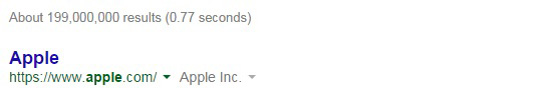
Next, check your meta description—just a fancy name for the short blurb of content that appears right under your link in the search results. Meta descriptions are really, really, really, really important. They’re what can convince someone to click on your link versus all of the other search engine results. You can be first on the list, but if your meta description isn’t good you’re not going to be there for long.
If you don’t create unique meta descriptions, search engines will pull text from your site they think best represent the content on that particular page. It’s definitely better than nothing, but in most cases content it’s going to be difficult for a search engine to pull 160ish characters worth of content from your website that captures the scope of your offerings and the essence of your brand.
At the very least, you should look at creating unique meta descriptions for your core pages. Then, use Google Webmaster Tools to track any changes in your click-through rate and adjust as necessary. Check out this helpful guide from Moz on meta descriptions and SEO best practices.
Back to the Apple example, notice how they’re able to capture the essence of their business, their brand, and their products—all in under 150 characters. If they can do it given the complexity of their business, you can do it.
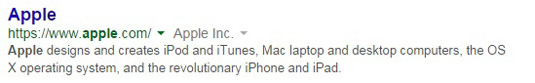
You could spend years trying to figure out how and why Google generates the listings that appear in search results. You could spend thousands of dollars every month on an SEO firm that claims to have Google all figured out. But first things first.
Google your business and what information comes up. Focus on the foundational stuff—the page titles and the meta descriptions—just as much as what page your business appears in the search results.
Want to know how your business listing is doing in search results? Request a free search engine marketing check up.
[Image: Flickr User MoneyBlogNewz]
 When it comes to your small business website, there’s a big difference between generating traffic and generating the right traffic.
When it comes to your small business website, there’s a big difference between generating traffic and generating the right traffic.
You can get tons of hits, but if those hits aren’t coming from your target market you’re going to struggle to attract new customers.
How can you get more targeted traffic?
Analyze Your Numbers
Before you can focus on getting more targeted, you have to understand your current traffic—the people who are already visiting your site.
Google Analytics and Google Webmaster Tools are two incredibly powerful tools that can help you gain insights into your most/least popular pages and blog posts, which social media platforms are driving the most traffic to your site and--most importantly--your relative ranking when it comes to specific search queries.
When I review search queries in Webmaster Tools (under “Search Traffic” in the menu on the left side of the page) with small businesses, they’re almost always surprised at the words and phrases they’re ranking for—and the words and phrases they’re not.
Once you have a chance to look at your data, then you can start to dig in and look for opportunities to focus on different keywords and phrases based on your specific target audience.
Both tools are free and are a definite must have for any small business website.
Think Like Your Customers
I know it sounds obvious, but it’s the key to ultimately generating more targeted traffic. Who are they? Where are they? What questions do they have? What types of information and content are they looking for?
A great example is this post by a personal injury attorney I saw earlier this week. The blog was about the best off-leash dog parks locally—helpful information for dog owners and something that generates brand awareness if the unfortunate happens and you were to get bit by an off-leash dog at one of those dog parks.
Start by identifying 5-7 themes—topics you think are most relevant to your target audience and then make sure you’re addressing those questions on your site.
Where appropriate, incorporate keywords and phrases into your pages and blog posts—the keywords and phrases you want to be known for. If you’re in a highly competitive space (and who isn’t?), think about longer phrases—3 to 5 words (ex. industrial cabinet hardware) versus trying to generate targeted traffic around a specific keyword (ex. hardware).
Whatever you do, just don’t overdo it. If you try to over-optimize your content and incorporate the same phrases over and over again, you’ll get dinged by search engines. Instead, keep in mind the words and phrases you want to be known for and look for opportunities to incorporate them into your content naturally.
Generating more targeted traffic requires having the right strategy in place. Start by assessing who is already coming to your site and why and then use those insights to drive your content and messaging going forward.
There are other strategies and tactics, including email marketing, that we’ll cover in future updates. So stay tuned.
P.S. If you enjoy my small business marketing tips, I hope you’ll share my blog with colleagues.
By: Shawn Graham
[Image: Flickr user Eran Sandler]
 Have you been using Google Analytics to track keyword data for your small business website? If so, you might want to make sure you’re sitting down. As of this week, Google has started encrypting all (not some, not half, not most) organic searches through their site.
Have you been using Google Analytics to track keyword data for your small business website? If so, you might want to make sure you’re sitting down. As of this week, Google has started encrypting all (not some, not half, not most) organic searches through their site.
If you’ve been tracking keywords, by now you’re probably use to seeing the lion’s share of your organic search results already falling under the “not provided” category—well that percentage is obviously about to get bigger.
That means you’re going to have to start looking elsewhere if you’ve been using keyword data to generate ideas for website content and blog posts. But before you do that, make sure you download all of your keyword data from Google Analytics for the past year while you can still get your hands on it.
Pull up your Google Analytics account. Select “Traffic Sources” in the left navigation
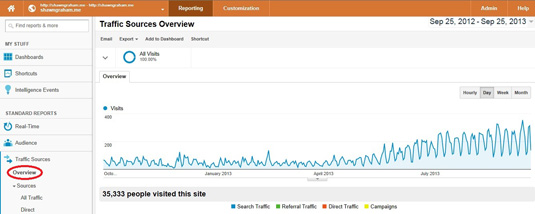
Click “View Full Report” in the lower right hand corner
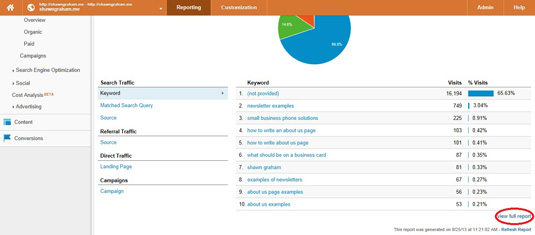
Click on the “Show Rows” drop down in the bottom right corner. Select the appropriate number of rows based on the number of keyword search results for your website
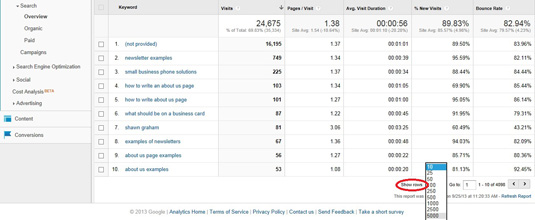
Click “Export” under “Search Overview” at the top of the dashboard and select your desired format
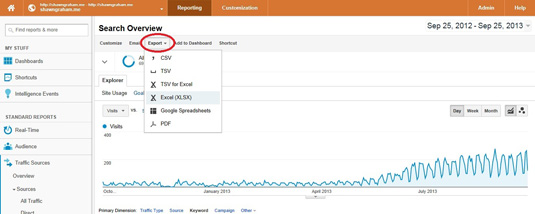
Once you download your spreadsheet, you’ll be able to access historic keyword information for your small business website without having to worry about the data eventually disappearing from your dashboard.
Still have questions about what keyword encryption will mean for your small business? Shoot me an email at shawn (@) shawngraham.me.
By: Shawn Graham
Contributor: Mike Munz
[Image: Flickr user Emmanuel Digiaro]
Have you subscribed for free small business marketing tips? Get easy-to-implement advice about online marketing, blogging, customer engagement, and social media delivered fresh to your inbox by signing up in the sidebar on the right.
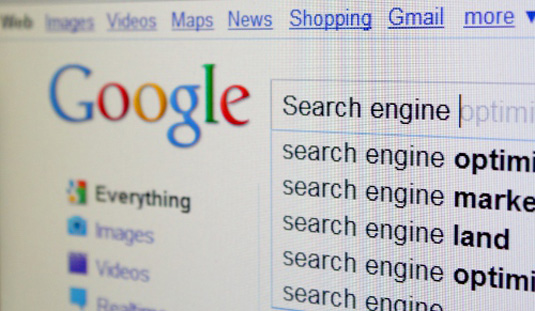
Every business wants to be at the top of Google search results. So when Moz released findings from a recent study suggesting a strong correlation between Google +1’s and higher search rankings, needless to say that caused quite a stir with online marketers, search engine optimizers, business owners, and…Google.
Jockeying for a few highly desirable spots means businesses are constantly on the lookout for a competitive edge that will help them be seen by Google and, most importantly, prospective customers. And that means constant speculation and an infinite number of theories as to how and why Google ranks websites.
Based on their findings, the Moz Ranking Factors study concluded there was a direct link between Google +1’s and higher search rankings “After Page Authority, a URL's number of Google +1s is more highly correlated with search rankings than any other factor.” They went on to say Google +1’s “beat out other well known metrics including linking root domains, Facebook shares, and even keyword usage.”
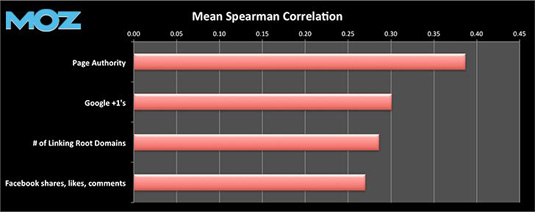
Hot damn, small business owners—did you hear that? Drop everything and focus all of your online marketing efforts on drumming up more Google +1’s. Before you know it, you’ll claim the top spot and in the search results and you can literally drive off into the sunset.
Not so fast. Shortly after the results were published, Google’s Matt Cutts quickly nipped them in the bud. In a response posted on Hacker News, Cutts debunked the idea that +1s are used directly in Google's algorithm.
So what gives? I’m guessing the answer lies somewhere in between.
With search, Google+, Google Places, Authorship, AdWords, and some of their other offerings, Google has created a massive and wickedly complex information ecosystem—all interconnected in some way or another using mind-numbingly sophisticated and constantly changing algorithms.
Assuming the Moz study and similar findings by Searchmetrics are both accurate, there definitely could be something there. To how and what extent is something only Google ultimately knows. If +1’s do in fact impact search results, that’s definitely something they’d want to play close to the vest.
What’s does all this mean for small business owners?
Google isn’t going away. Whether it’s now or in the near future, I think it’s a pretty safe bet that you’re going to want to establish a presence for your business using Google+. If you haven’t done so already, consider creating a listing for your business with Google Places, incorporating a Google +1 sharing button on your business blog posts, and posting share-worthy content via your Google+ page.
Above all just remember there are no magic bullets. When it comes to online marketing, you've got to have a solid strategy in place and have some patients. If claiming the top spot in Google search results was easy, every business would be doing it!
Questions about getting started with Google+?
Shoot me an .(JavaScript must be enabled to view this email address).
By: Shawn Graham
[Images: Flickr user MoneyBlogNewz and Moz]
Have you subscribed for free small business marketing tips? Get easy-to-implement advice about online marketing, blogging, customer engagement, and social media delivered fresh to your inbox by signing up in the sidebar on the right.
More Entries »

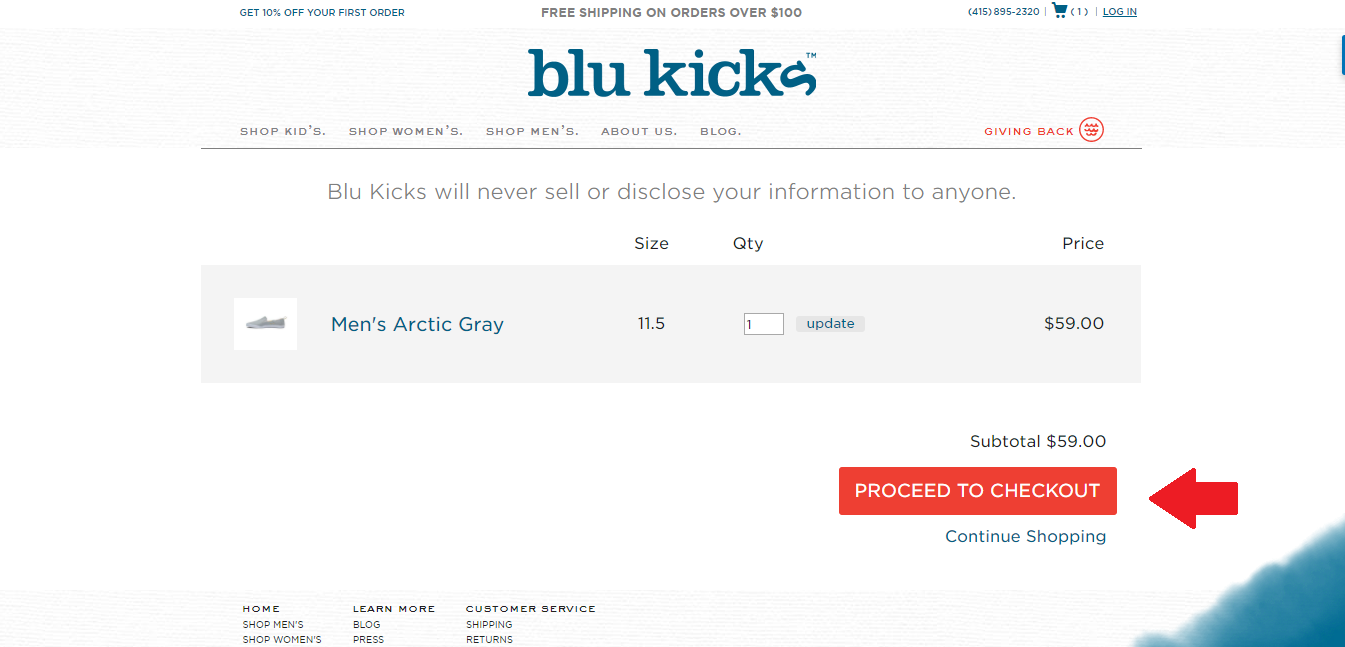
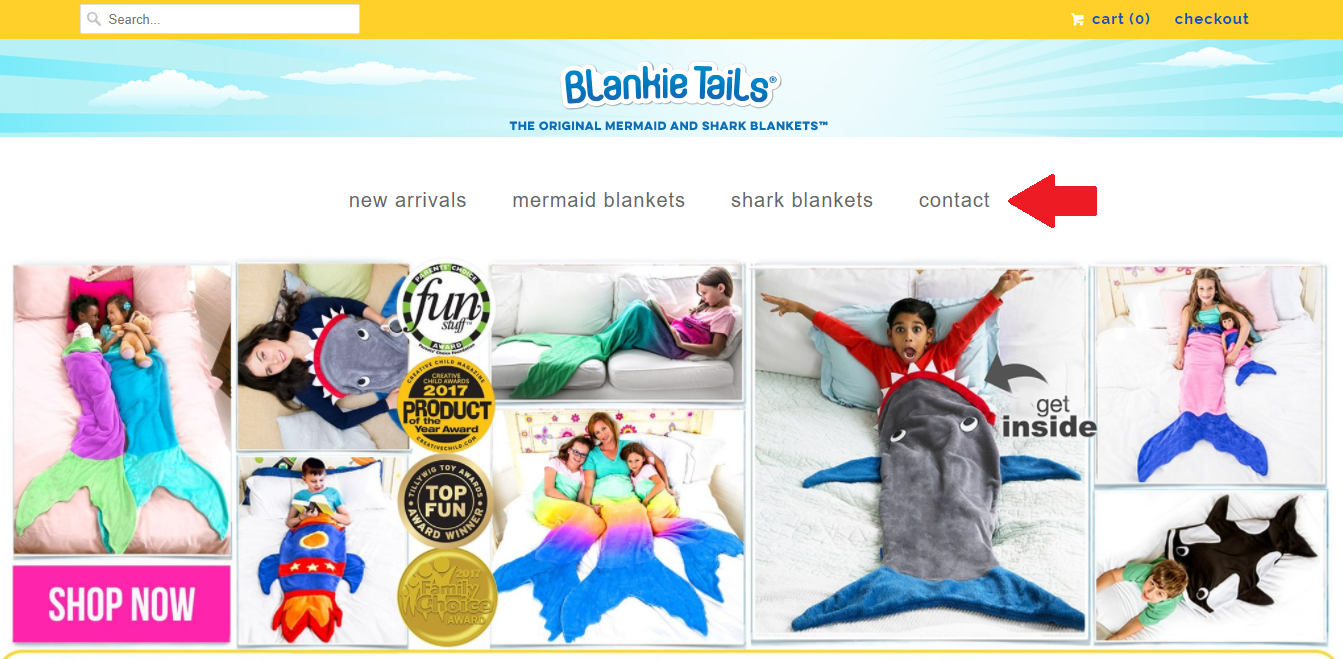
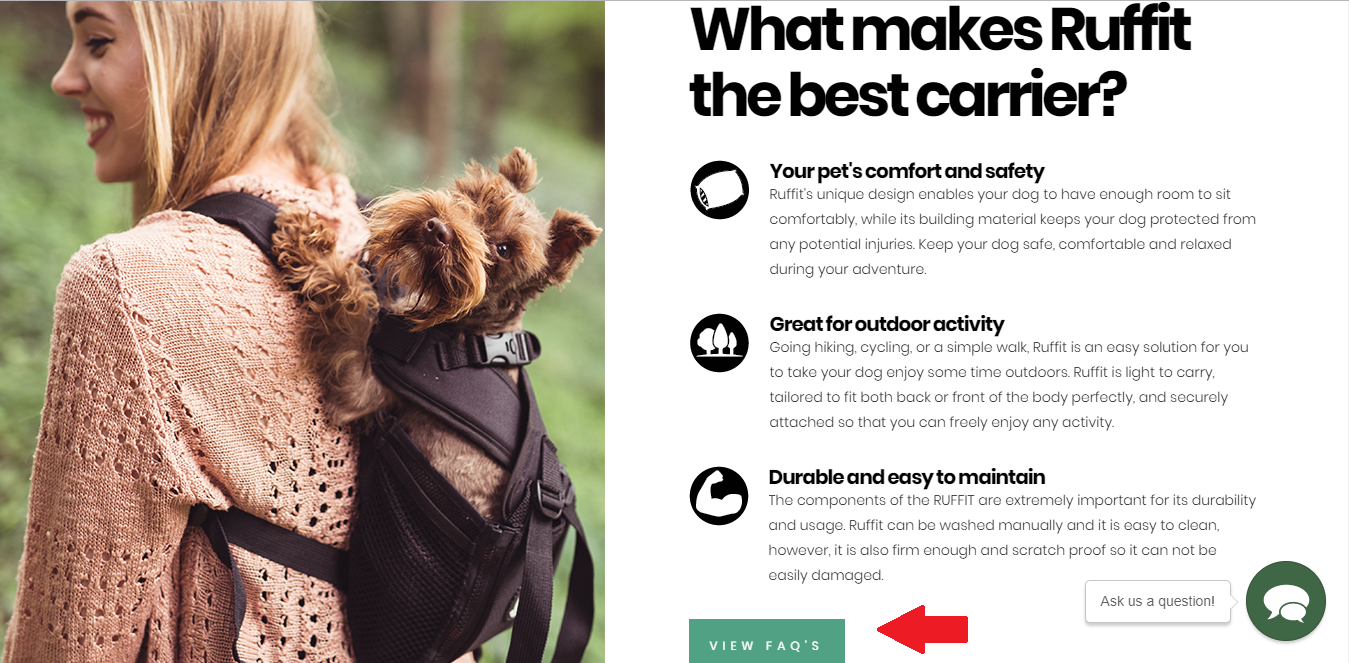
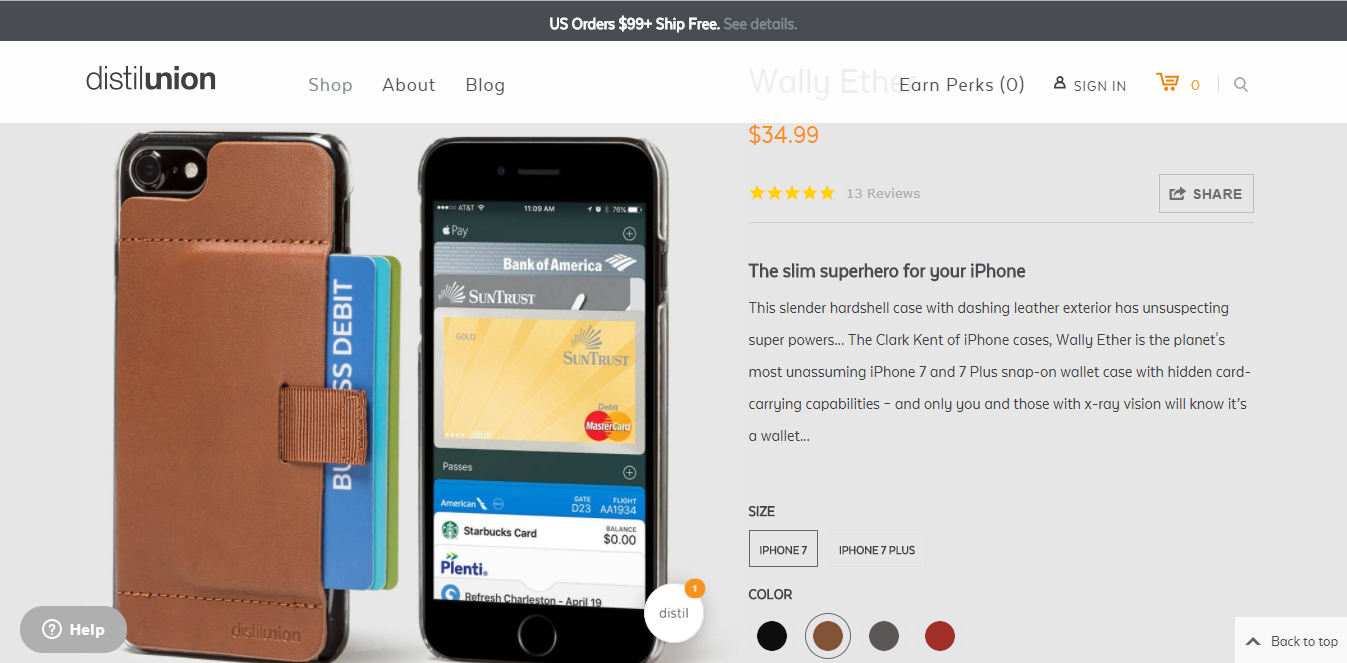
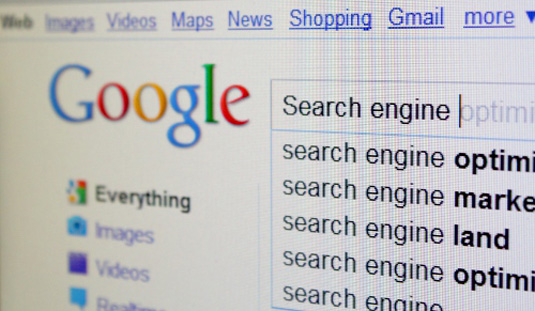
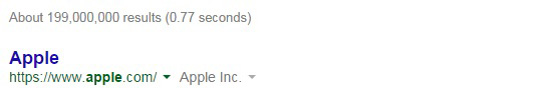
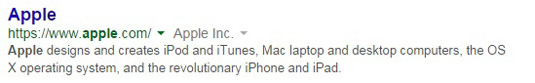
 When it comes to your small business website, there’s a big difference between generating traffic and generating the right traffic.
When it comes to your small business website, there’s a big difference between generating traffic and generating the right traffic. Have you been using Google Analytics to track keyword data for your small business website? If so, you might want to make sure you’re sitting down. As of this week, Google has started encrypting all (not some, not half, not most) organic searches through their site.
Have you been using Google Analytics to track keyword data for your small business website? If so, you might want to make sure you’re sitting down. As of this week, Google has started encrypting all (not some, not half, not most) organic searches through their site.