9 Ways To Improve Your Small Business Website TODAY

Building a small business website is only the beginning. If you want your online storefront to have real staying power, you’re going to have to give it frequent doses of tender loving care.
You want your website to evolve with your business and your customers and that means you’ve got to get in the habit of taking a look under the hood to make sure you’re firing on all cylinders.
Don’t panic. Improving your small business website doesn’t mean you need to give it a complete overhaul. In fact, it’s usually some of the small, incremental changes that can have the most impact.
Let’s take a look at 8 ways you can improve your small business website today:
1. Simplify your navigation
When current and prospective customers land on your small business website, you want them to be able to find what they’re looking for as quickly and easily as possible. That means you’re navigation needs to be clear and concise.
Typically, your navigation should be comprised of 5-7 top-level categories (ex. About Us, Contact, Blog, etc.) that reflect the content on each subsequent page.
2. Insert keyword-rich headings
Our attention spans are only getting shorter. Including keyword-rich headings not only helps to improve readability by breaking up your content, but they also make your website and your content that much easier to scan.
3. Add a call-to-action
Calls to action are one of the most important elements of your small business website. As the name implies, they help prompt your visitors to take action. That could include scheduling a free demo, downloading information, or signing up for your newsletter just to name a few.
Take a look at your site and identify an opportunity to incorporate a targeted call to action that aligns with your sales and marketing goals.
4. Rewrite one page of website content
Start by rereading your content from the eyes of prospective customers. What questions will they have? What information are they looking for? Is there anything missing? How does everything flow together? Look at Google Analytics to idenitfy a page that gets some of your most traffic but has a high bounce rate. Start there.
Above all, you want your small business website content to be interesting AND relevant to your audience.
5. Refresh your images
Images are what give your small business website visual interest. They help pull your visitors in, complement your existing content, and establish a specific vibe that reflects your business and your brand.
Think about your target audience and your current image strategy. What photos would you replace?
6. Incorporate customer testimonials
Customer testimonials help to establish credibility and encourage visitors to make a purchase. Whether you create a separate page or incorporate them throughout your site, a few testimonials can go a long way.
7. Update your meta descriptions
Visibility in search results is great but it doesn’t mean anything if people don’t click through to your site. Your meta description is the content (typically 160 characters) that appears on the search engine result page directly below your page title.
You want your meta description to be unique to each page and include keywords and a compelling description that your target audience will actually want to click.
Google keywords relevant to your business and review the meta descriptions for your local competitors. What do you think they’re doing well? What could they improve?
8. Look for and fix broken links
I know it sounds like a no-brainer, but it happens. Take a few minutes to click around your homepage and the rest of your site to make sure links to social media profiles, contact forms, etc. are all working properly and pointing to the right place.
9. Update your plugins
If your website is built on wordpress and you use plugins, you're getting prompted for updates all of time. Although many updates might not be crucial, they can impact the sercurity of your website and potentially your functionality.
Although plugin updates are usually harmless, make sure you have a backup of your website just in case there's a glitch. I just saw that happen with a wordpress site today. Updates were set to automatic and the entire homepage was impacted.
Improving Your Small Business Website
Great small business websites are almost always a work in progress. By getting in the habit of making small, incremental changes, you’ll be able to refine your messaging and your marketing and adapt based on the changing needs of your target audience.
What's one area of your small business website you'd love to improve?
Share your thoughts in the comments below.
[Image: Flickr user Daniel Oines]
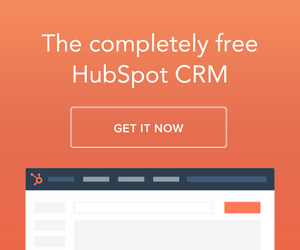
Leave a comment